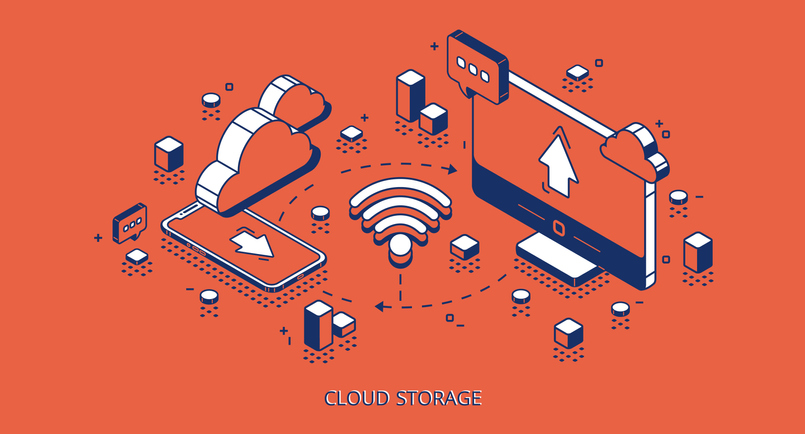Decoding NetApp Cloud Terminology – Part 3
Continuing our dive into NetApp Cloud terminology, here’s another four buzzwords you need to know: What is Data Migration? At the most basic level, ‘data migration’ describes the process of moving your information stores from one location to another. In terms of the cloud, this could mean the migration is between your on-premises data centre […]
Decoding NetApp Cloud Terminology – Part 3 Read More »