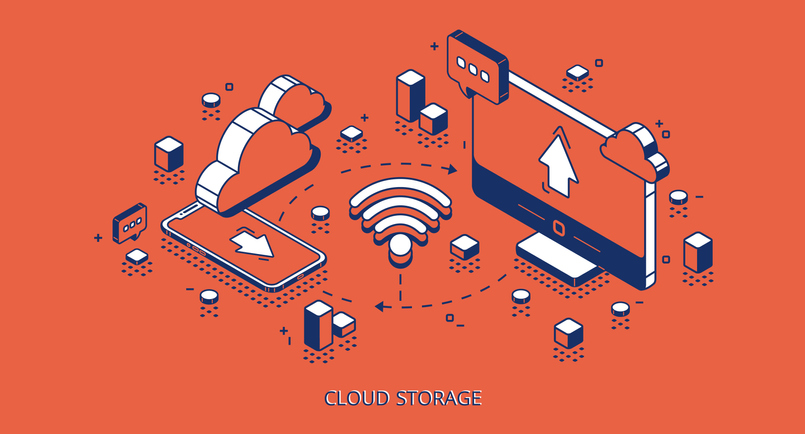7 best practice tips for a successful journey to the cloud
The cloud undoubtedly features in your future IT strategy – but how do you make sure your investments pay off, you realise all available benefits with a successful journey to the cloud ? Here are seven best practice tips to ensure your cloud strategy starts in the best possible way – and continues to deliver […]
7 best practice tips for a successful journey to the cloud Read More »